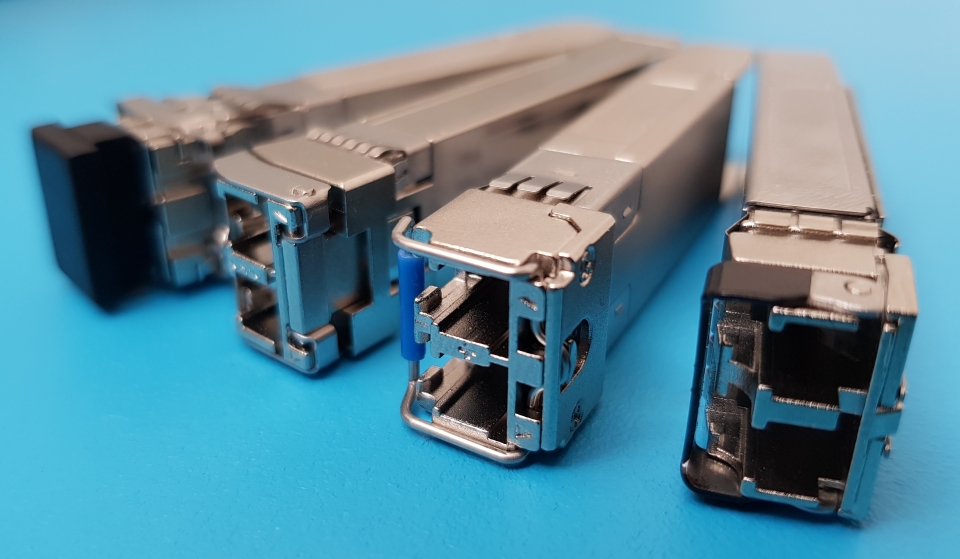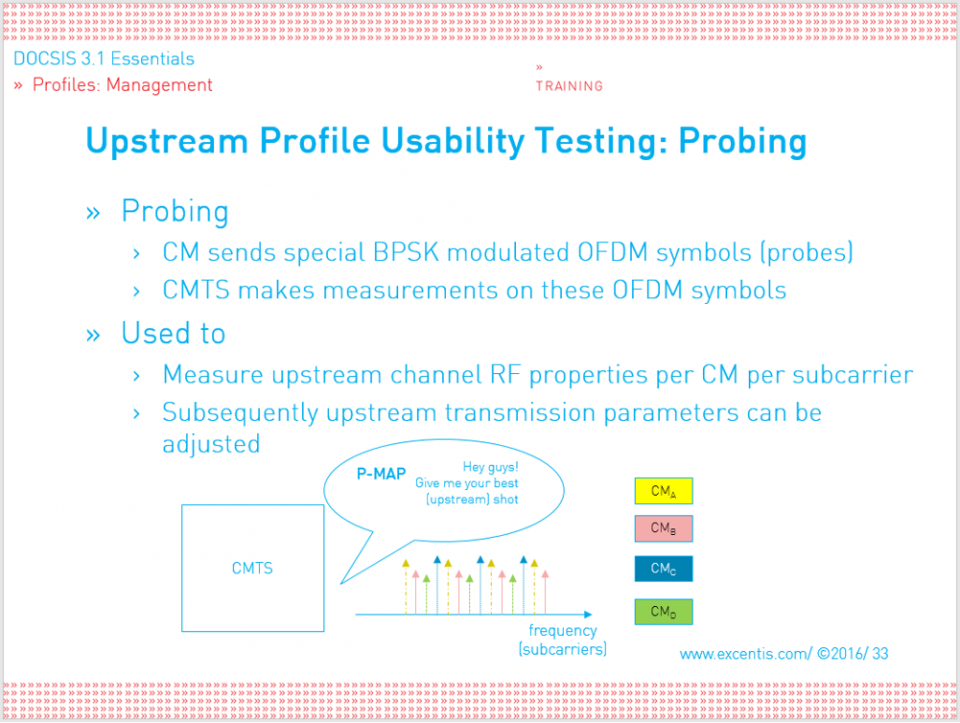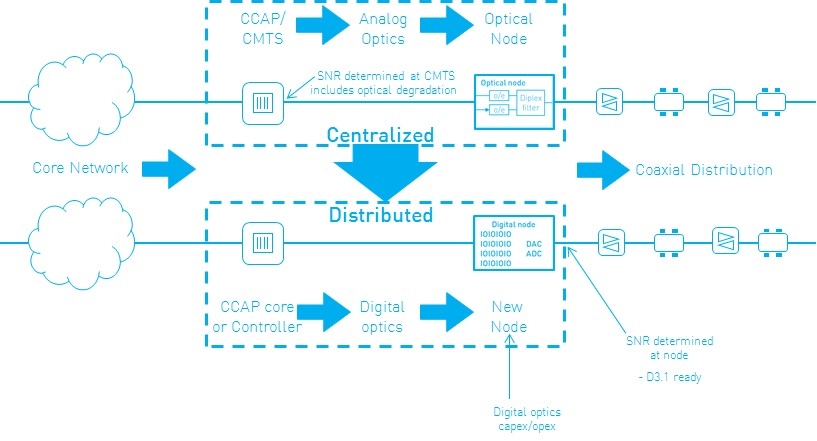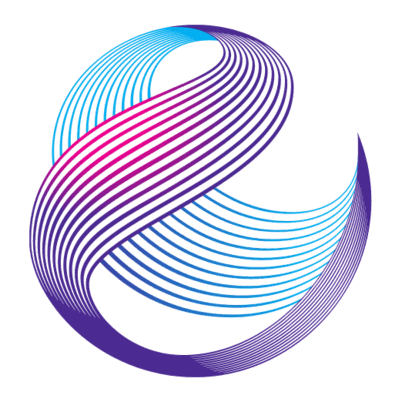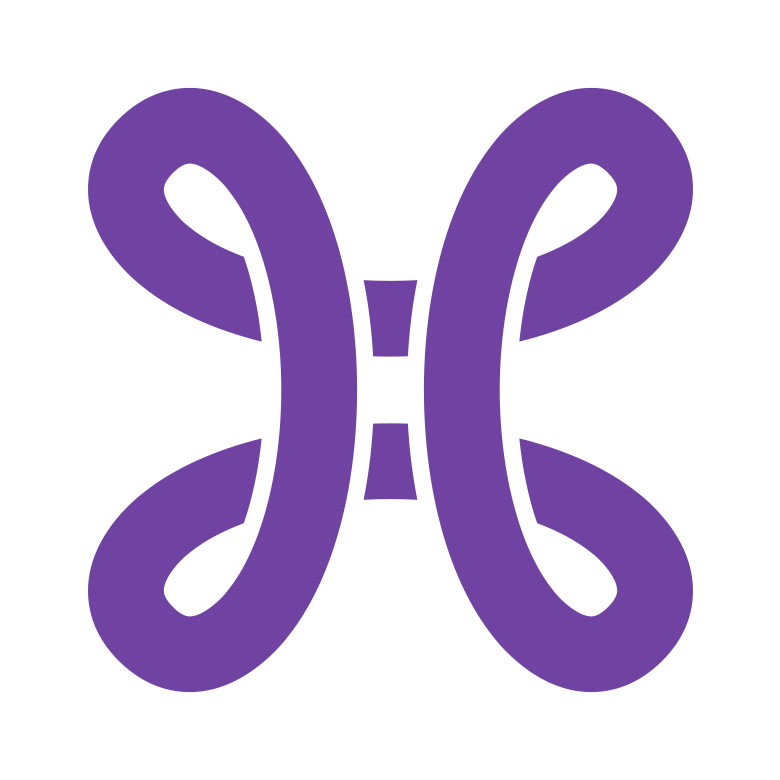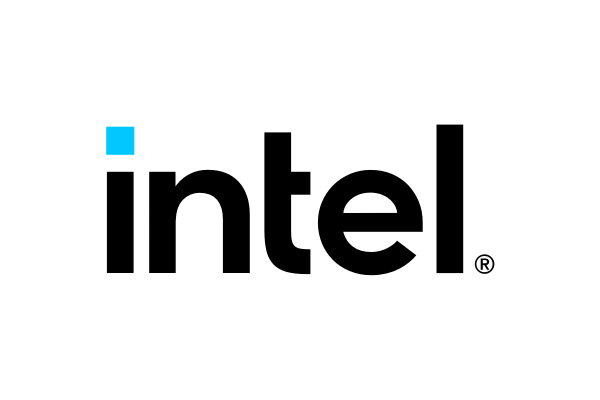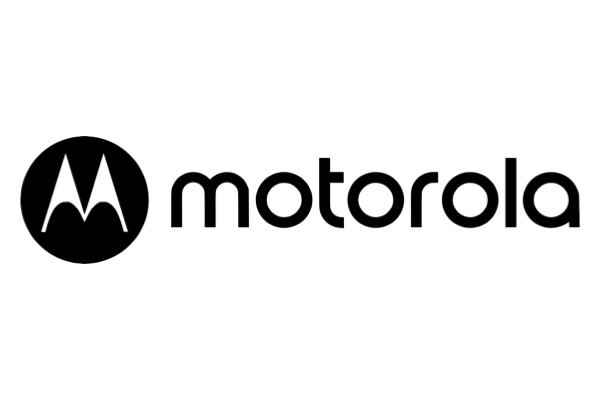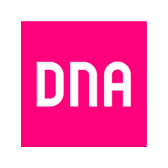With the power of a good API it’s easy to make a dashboard showing live traffic of ByteBlower.
Bring together a nice idea, a good API, some descent programming skills and a good portion of enthusiasm, and you could be surprised of the result! That’s what happened a couple of days ago: we wanted to have a dashboard to monitor the traffic on different ByteBlower interfaces. We wanted to visualize this when both running tests using the GUI or API.
Our (sales) engineer Jan built a small yet powerful web-based dashboard showing live graphs of each ByteBlower interface in our lab. By combining our Python API and some existing Python libraries and frameworks, he did it in no-time!
Curious about the result?
You can download those 250 lines of code from our GitHub (https://github.com/excentis/ByteBlower_dashboard) and run it in your own lab! Or customize it to your needs.
Do you like what you see, or do have a better idea on what to visualize? Leave a comment below!