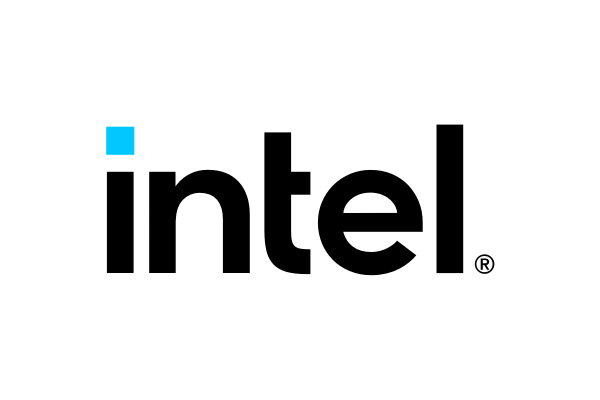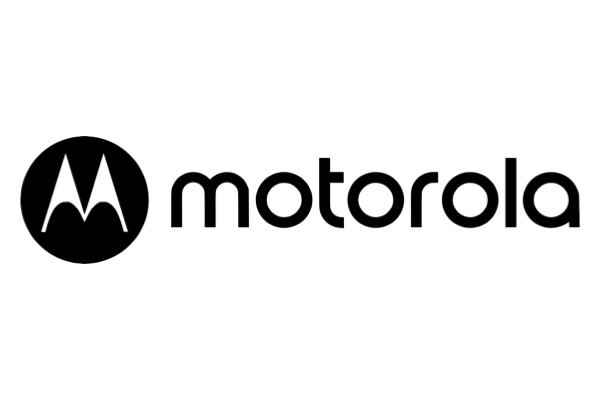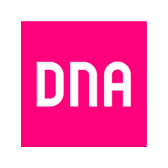DOCSIS 3.1 TLVs added to the free Excentis Cable Modem Config File Editor
Excentis has released version 2.0.0 of the free Cable Modem Config File Editor.
New Features:
- new TLVs added (includes all DOCSIS 3.1 TLVs!):
- 70: Upstream Aggregate Service Flow
- 71: Downstream Aggregate Service Flow
- 72: Metro Ethernet Service Profile
- 73: Network Timing Profile
- 76: CM Upstream AQM Disable
- 79: UNI Control Encoding
- 81: Manufacturer CVC Chain
- 82: Co-signer CVC Chain
- new service flow SubTLVs added:
- 36: Aggregate Service Flow reference
- 37: MESP reference
- 39: Service Flow to IATC Profile Name Reference
- 40: AQM Encodings
- 41: Data Rate Unit Setting
- added eSTB encodings
- added cheat mode in CLI
- updated installer with improved Mac OSX JRE detection
Bugfixes:
- fixed adding Generic (Sub)TLV with high TLV numbers
- fixed Energy Management TLV location parsing issue
- fixed warning when adding TCP/UDP classifiers in an IPv6 classifier
Subscribe to our newsletter if you want to stay informed about updates.
- How can we help you?
Excentis is an impressive team of expert engineers, testers, developers and trainers with decades of field experience, a passion for optimization and natural aversion to latency.

Jan,
EMEA

Charlie,
USA
We’re proud to work for the best in the world